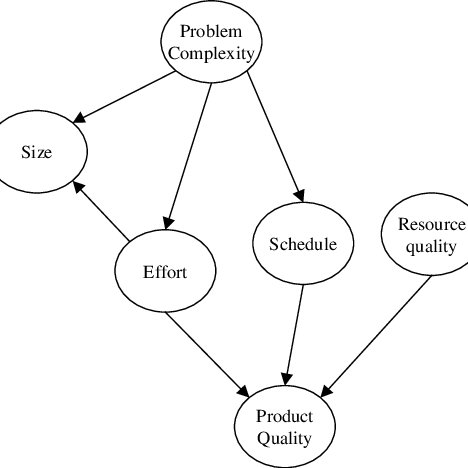Wireshark - 1.0 manuals
Owner’s manuals and user’s guides for Water pumps Wireshark - 1.0.
We providing 1 pdf manuals Wireshark - 1.0 for download free by document types: User's Guide

Table of contents
Wireshark
23
1.6.2. Wiki
24
1.6.3. FAQ
24
Introduction
27
Printing
96
5.5. File Sets
107
File" dialog box
110
Warning!
135
7.3.1.4. Summary
149
7.4. Time Stamps
151
7.5. Time Zones
153
7.8. Checksums
160
Advanced Topics
162
Statistics
164
8.5. Endpoints
170
9.5. Preferences
193
9.7. User Table
198
10.4.2.1. Field
213
10.4.5.2. Column
222
10.4.5.4. Pinfo
223
10.4.6.3. Pref
227
10.4.6.4. Prefs
228
10.4.6.5. Proto
229
10.4.8.2. Int
240
10.4.8.3. Tvb
240
10.4.8.5. UInt
243
Windows folders
251
C0.A8.2C.00 HR
254
110f FileServer3
254
CORBA IDL files
276
D.9.4. TODO
278
D.9.6. Notes
278
Wireshark devices